
How to watch filtered YouTube videos:
|
First you'll need to download the ZingFilter Chrome extension, which only works with the Google Chrome browser.
Next, visit our collection of filtered videos and click any of them to watch filtered.
There are two types of filteres: Certified, and non-certified. Certified filters have been reviewed by ZingFilter admins and verified to be high-quality filters. When you watch a YouTube video that has a certified filter, you'll see a green extension icon and a green border around the video, like this: 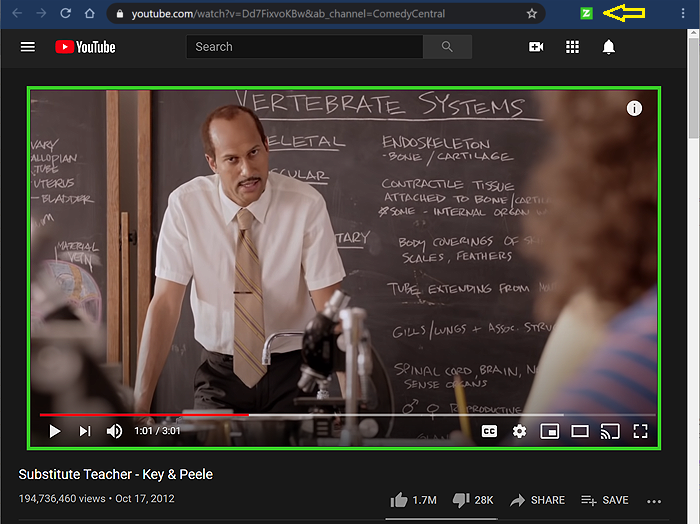
Alternatively, when you watch a YouTube video that has a non-certified filter, you'll see a yellow extension icon and a yellow border around the video, like this: 
For these "yellow filters", watch at your own risk, and don't forget to rate the filter so that ZingFilter can learn whether to certify it, or remove it. |
How to rate a filter:
First click on the yellow ZingFilter Chrome extension icon at the top right (if it's not there, click Extensions, then pin the ZingFilter extension so it always displays).
Next, click Filter Info. (Note: If the ZingFilter extension icon is green it means the filter has already been certified. Although you can still rate and give feedback
for certified filters, we're mainly looking for ratings for non-certified (yellow) filters.)

Now give it a star rating by click on 1, 2, 3, 4, or 5 stars. (If you give less than 5 stars, you'll need to enter a brief explanation as to what can be improved.) 
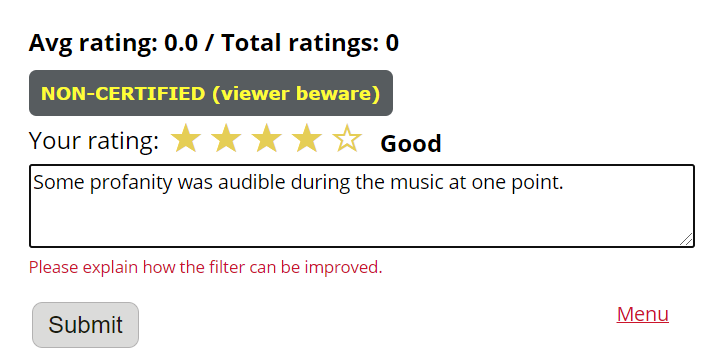
Click Submit and you're done. You have now done a valuable service for the ZingFilter community by rating a filter and helping filters improve, or helping filters get certified more quickly. |
Anyone can create filtered YouTube videos!
There are many reasons to create custom filters for YouTube videos:
|